hexo部署到GitHub出现的问题
1、问题
在hexo d之后,出现如下代码:
1 | ERROR: Permission to gugeshenjineng/gugeshenjineng.github.io.git denied to googleshenjineng. |
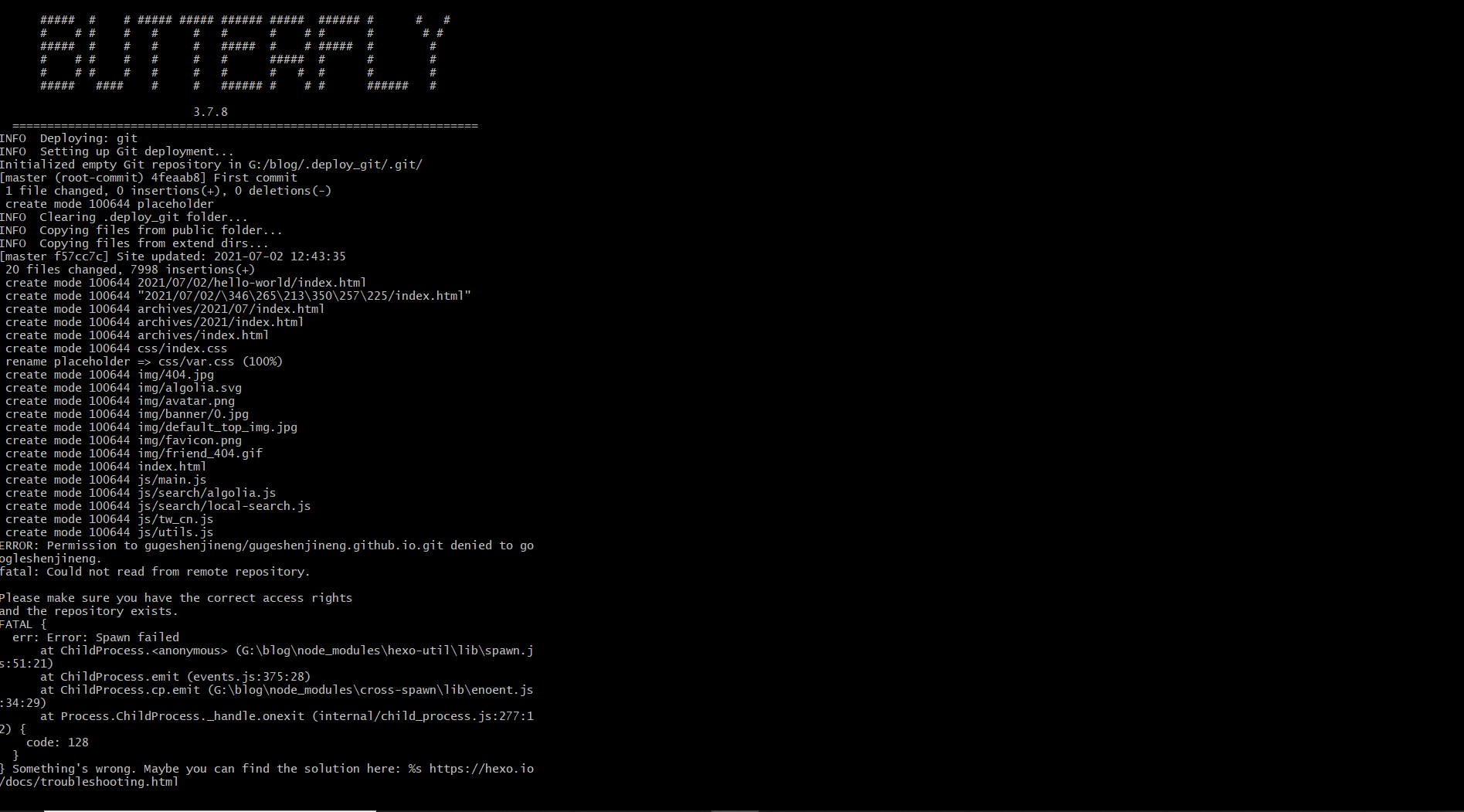
2、解决方法
(1)检查是否有SSH key
登录GitHub,点击头像。在SSH and GPG keys,查看是否有ssh keys.请自行判断自己的情况,有的话请直接跳到第(3)步;如果没有,请继续。

(2) 新建SSH key, 在git bash 窗口输入:
1 | ssh-keygen -t rsa -C "邮箱名" |
然后会出现:
Generating public/private rsa key pair.
Enter file in which to save the key (/c/Users/dell/.ssh/id_rsa):
直接回车就可以,然后会出现:
1 | Enter passphrase (empty for no passphrase): |
请注意,在这里要输入密码,然后在点击回车。(这个密码会在你提交项目时使用,如果为空的话提交项目时则不用输入。这个设置是防止别人往你的项目里提交内容)
注意:输入密码的时候没有*字样的,直接输入就好。
然后就会出现:
1 | Your identification has been saved in /c/Users/dell/.ssh/id_rsa. |
至此,密钥已经成功生成。、
(3) 在GitHub上添加ssh key:
1) 打开本地文件夹,在C盘用户 .ssh文件夹里,id_rsa.pub,可以将这个文件在编辑器中打开,然后全选复制
2)登录GitHub,在设置里的ssh and gpg keys这里新建ssh key
3) 将1)中的复制内容粘贴在文本框里,title随便写
(4)测试是否设置成功:
1 | ssh -T git@github.com |
有可能出现两种情况:
第一种:
1 | The authenticity of host 'github.com (192.30.252.1)' can't be established. |
第二种:
1 | The authenticity of host 'github.com (192.30.252.1)' can't be established. |
这种情况下,直接yes 回车,然后会出现:
1 | Hi username! You've successfully authenticated, but GitHub does not |
也可能在 ssh -T git@github.com之后,直接出现的就是这个,我就是这样
(5)设置用户信息
1 | git config --global user.name "用户名" |
(6)然后就可以部署你的博客到github
其他问题待补充
本博客所有文章除特别声明外,均采用 CC BY-NC-SA 4.0 许可协议。转载请注明来自 谷歌神技能!


